Quick methods
Clean Toolpath

Clean Toolpath culls the short curves from the Toolpath and make open curves closed if necessary. It is a handy first step after 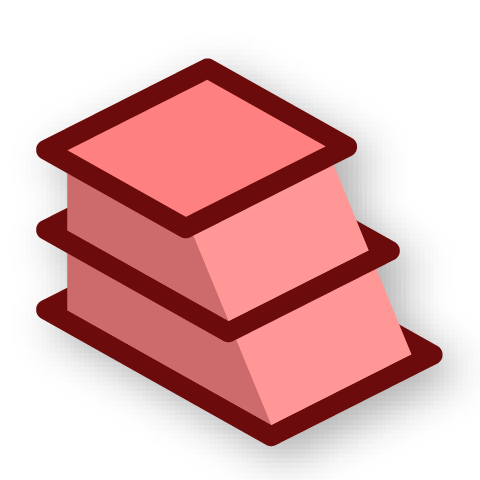
Slice.
Polyline Toolpath

Polyline Toolpath converts a Toolpath that might contain NURBS curves to a Toolpath of pure polylines. This is a necessary step if certain operations such as 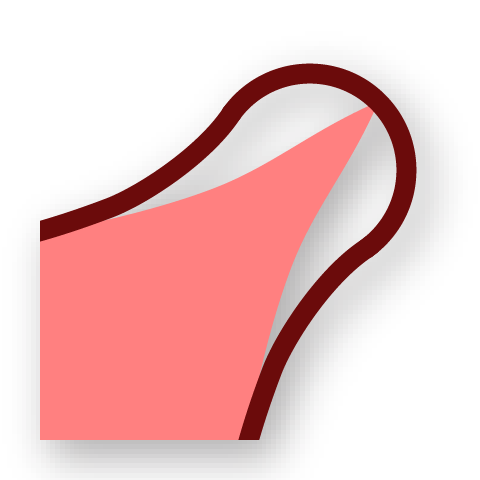
Smooth Toolpath and 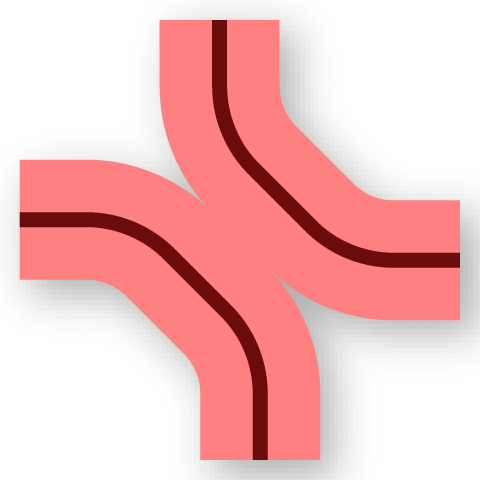
Overfill Optimization are to be performed. The resolution of the polyline Toolpath will also affect the results of these polyline-based operations.
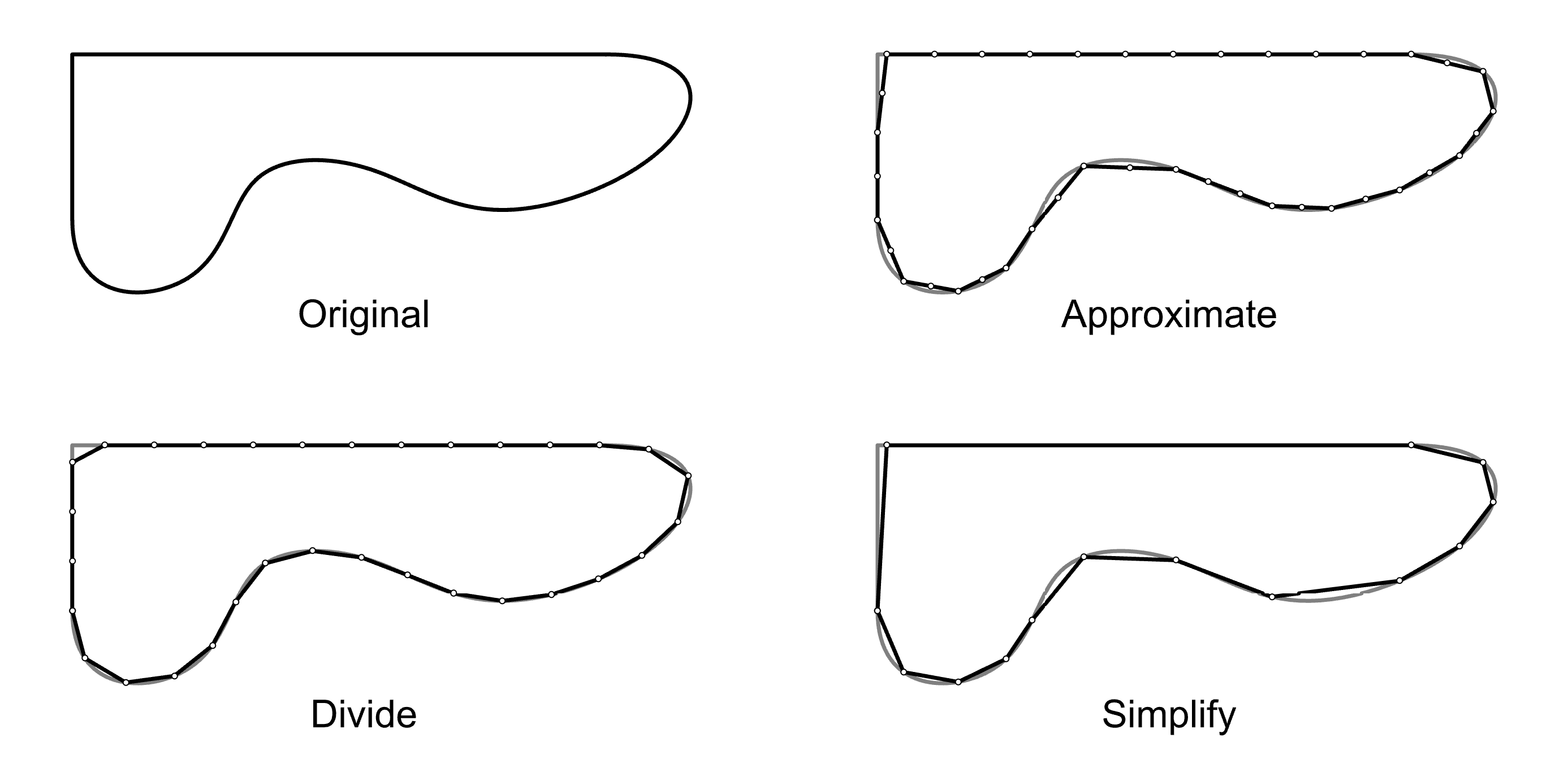
Methods of generating a polyline Toolpath. Right-click the component to configure
Transformations

Toolpath, 
Continuous Toolpath, and 
Multi-Material Toolpath objects can be transformed using native Grasshopper methods so long as the transformation is Euclidean (can be a combination of translation, rotation, and mirroring, with a determinant of \(\pm 1\)).
We also provide specific components for transformation such as 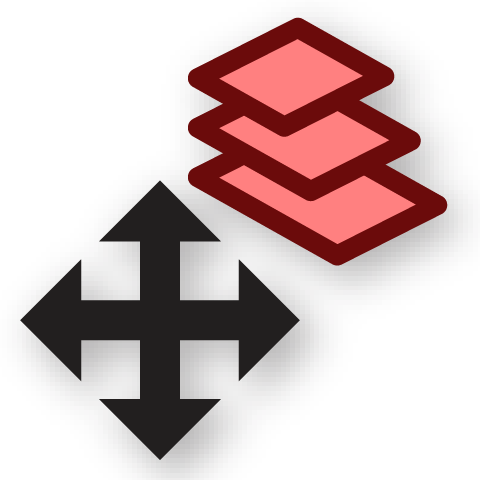
Move Toolpath, 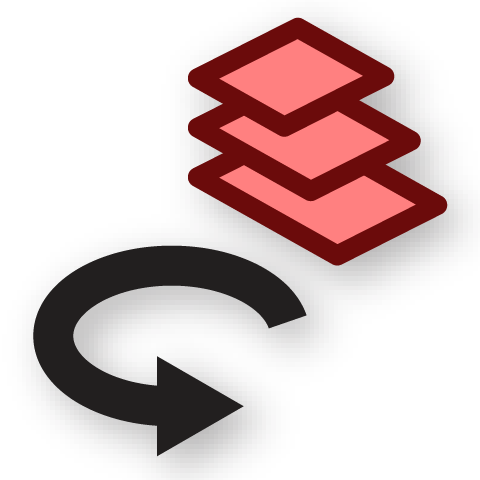
Rotate Toolpath, 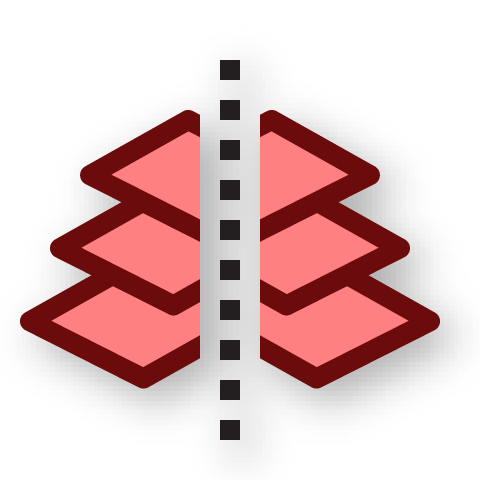
Mirror Toolpath, 
Orient Toolpath, and 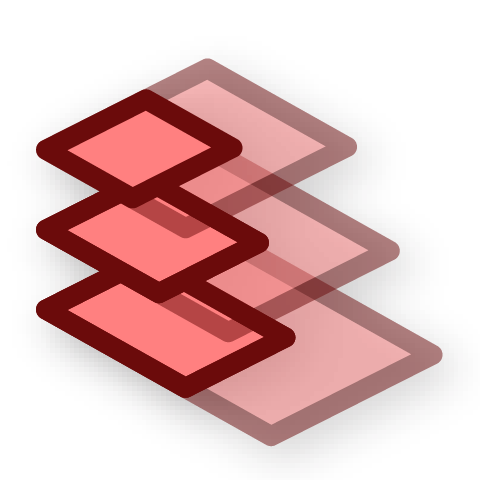
Scale Toolpath. Note that the base plane of the Toolpath is used as a system of reference. (1)
-
Example File
3. Toolpath Operations → Transform Toolpath
Bed Adhesion
We can add 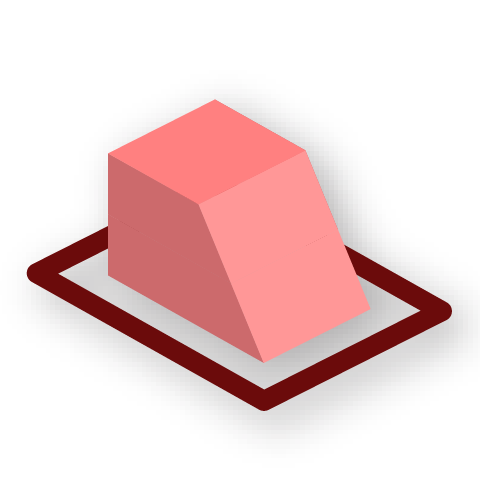
Bed Adhesion (skirt or brim) to a 
Toolpath to prime the nozzle and enhance stability and adhesion.